Step detail view explained
Overview
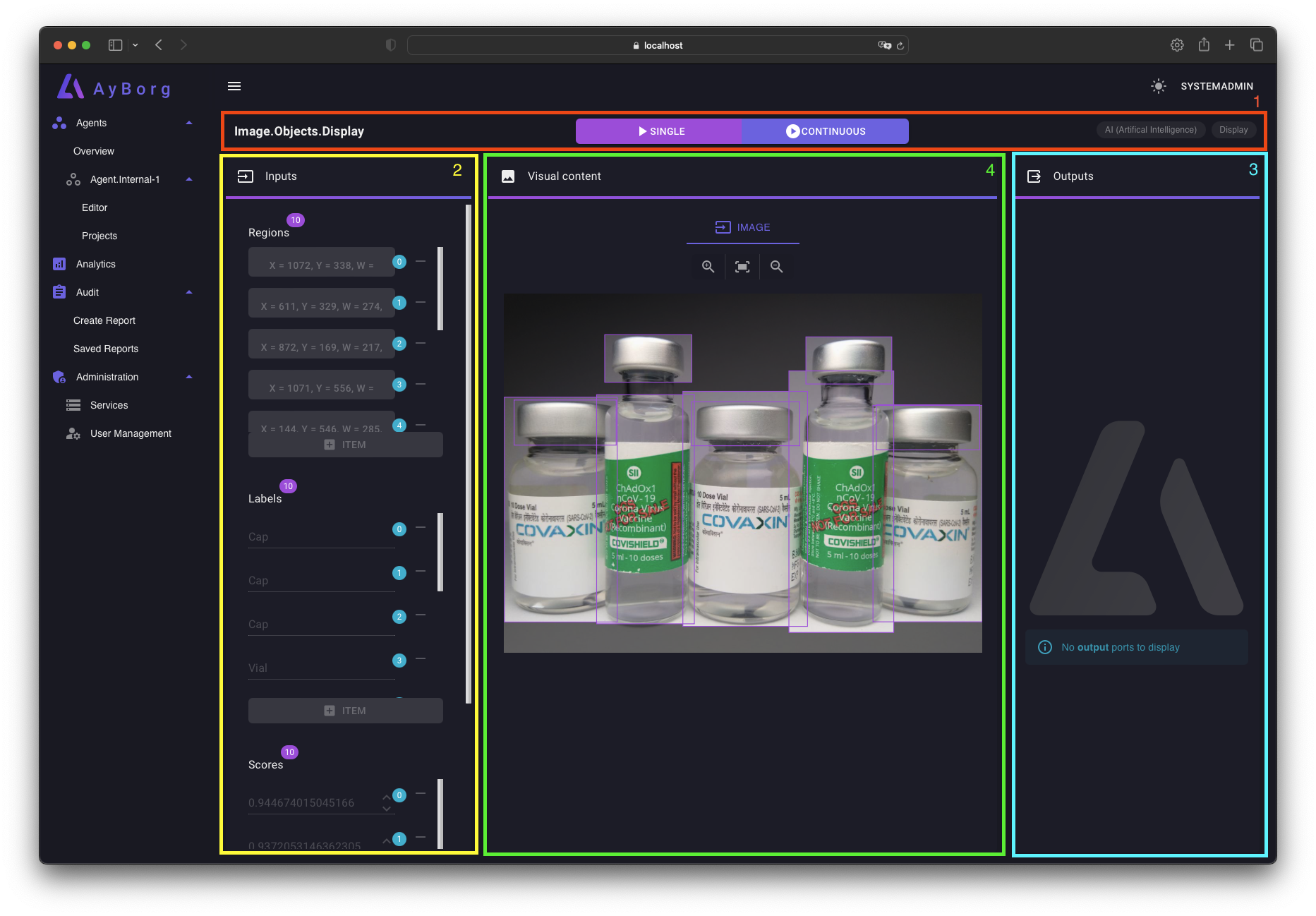
The step detail view is divided into four components:
- Runtime toolbar
- Step name (left)
- Automation workflow execution control (center)
- Similar to workflow editor, you can control the execution of your automation process
- Step categories (right)
- Inputs
- All input properties that the step contains are displayed and can be manipulated if not dynamically linked
- ℹ️ Input images are displayed as visual content
- Outputs
- All output properties contained in the step are displayed, they are read-only
- ℹ️ Output images are displayed as visual content
- Visual content
- All properties that are images, histograms, etc. are displayed as visual content
- Input and output properties are split into separate tabs