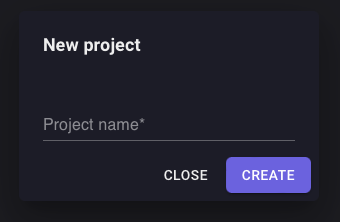Create a new project
- Click on Agents -> Overview
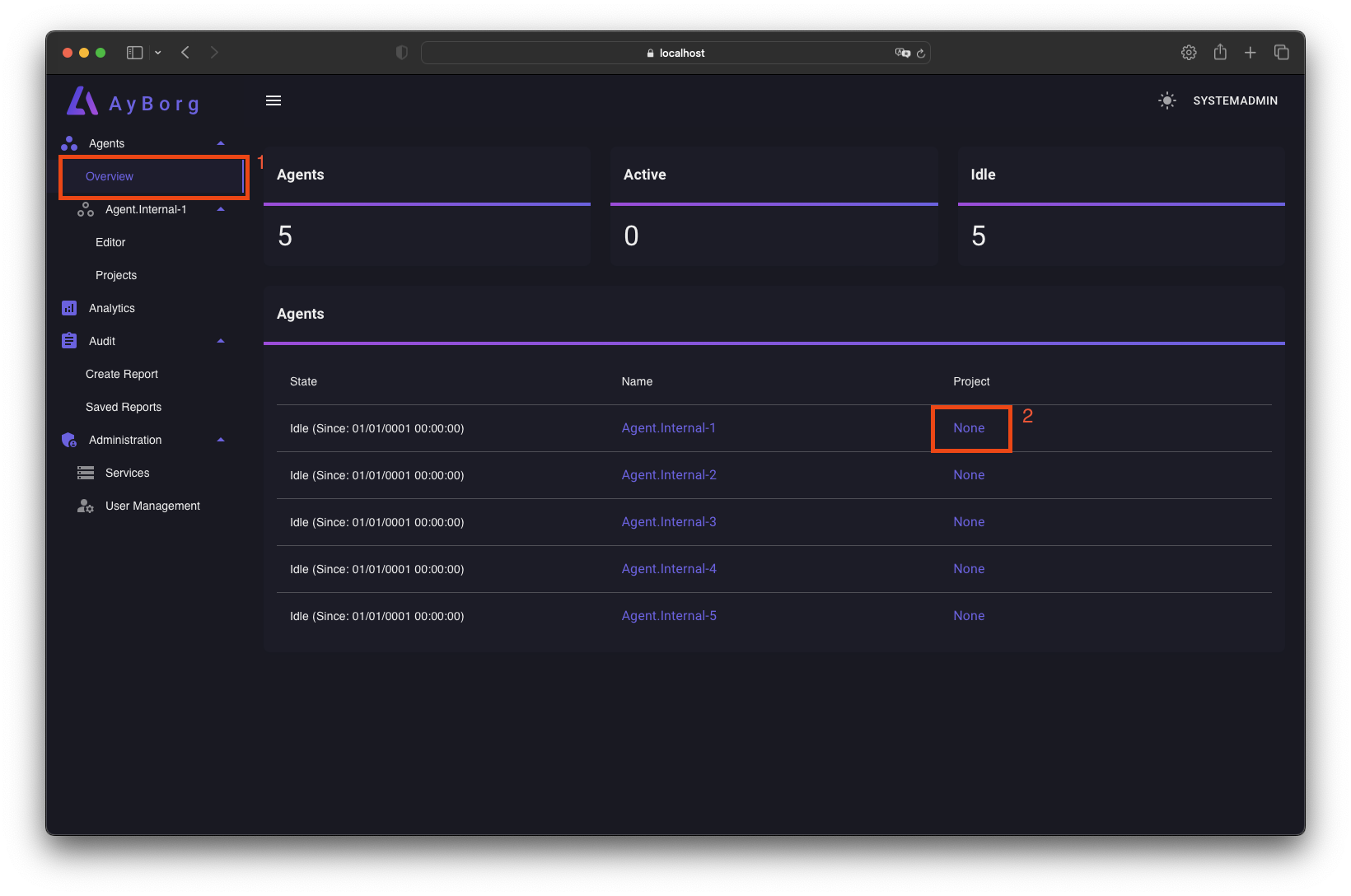
- Select an Agent from the list and click the project link
ℹ️ In this example, we select the first Agent, which has no project loaded (Project -> None). - Click on NEW PROJECT
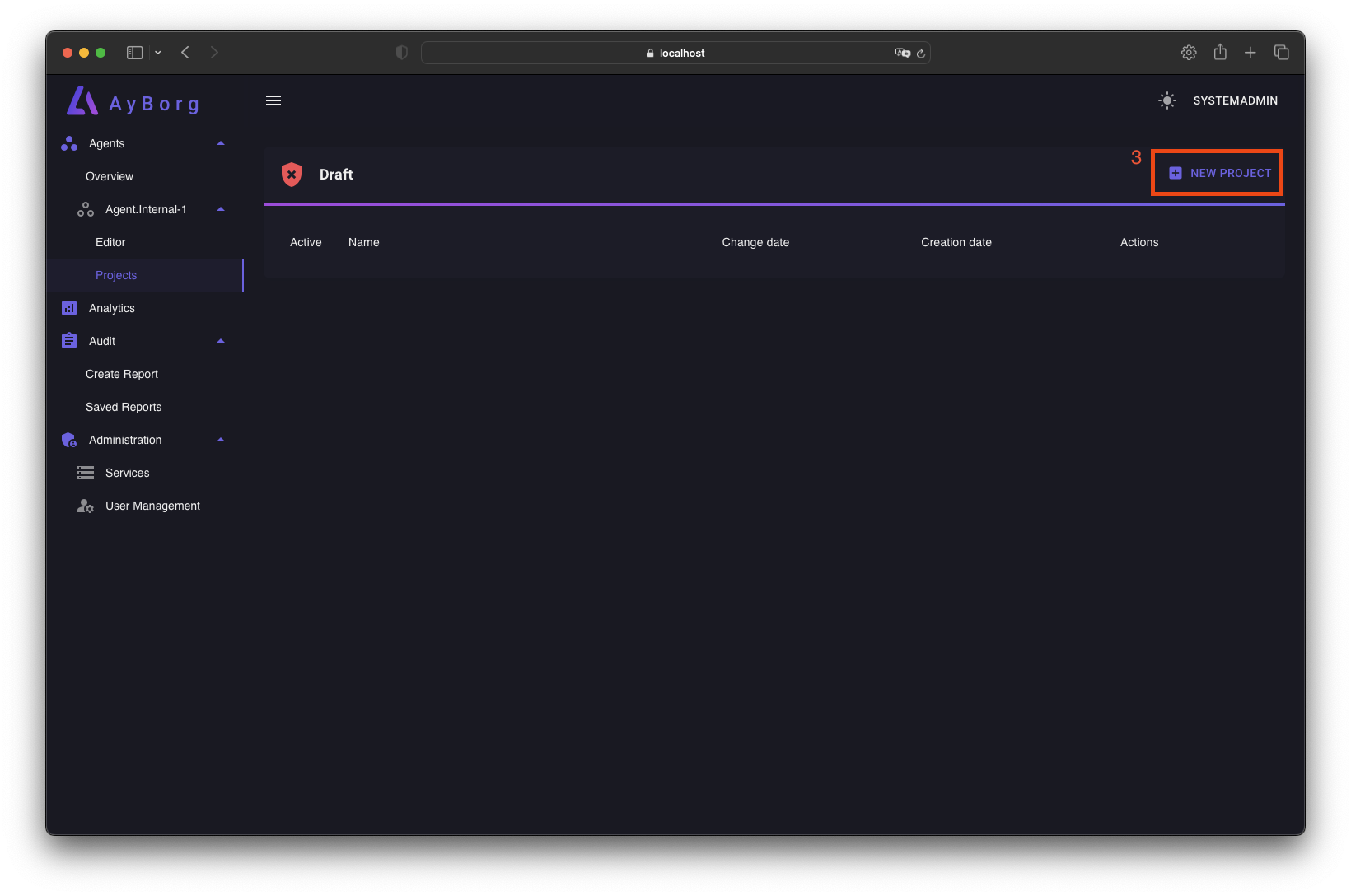
- Enter a project name and click on CREATE